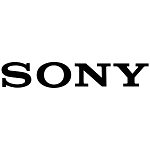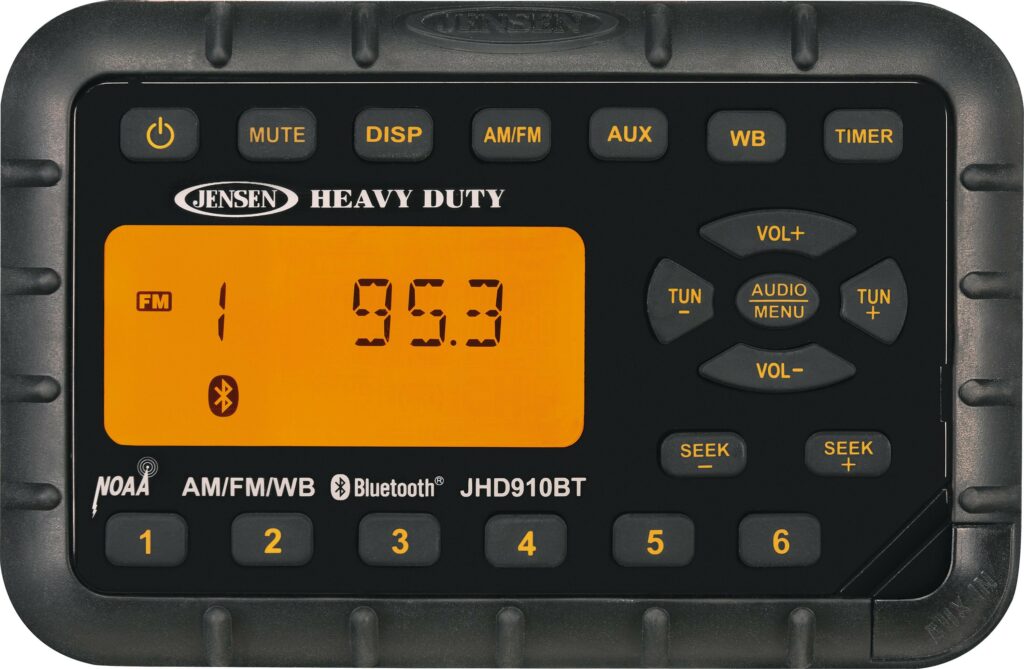Car Audio
Comprehensive Infotainment are one of the major demand when it comes to automotive electronics industry.
Our R&D team has over a decade of experience in the industry, and understands the severe testing, certifications and quality standards required for success.
We do believe we are your reliable partner
Our R&D team has over a decade of experience in the industry, and understands the severe testing, certifications and quality standards required for success.
We do believe we are your reliable partner
Support
Using Android Auto
When using Android Auto wirelessly for the first time, device registration is required. Follow the procedure in “Pairing with a BT Device”. When using Android Auto with a USB cable, connect the Android Auto compatible Android phone to the unit with the USB cable.
Pairing with a BT Device
When connecting a BT device for the first time, mutual registration (called “pairing”) is required. Pairing enables this unit and other devices to recognize each other.
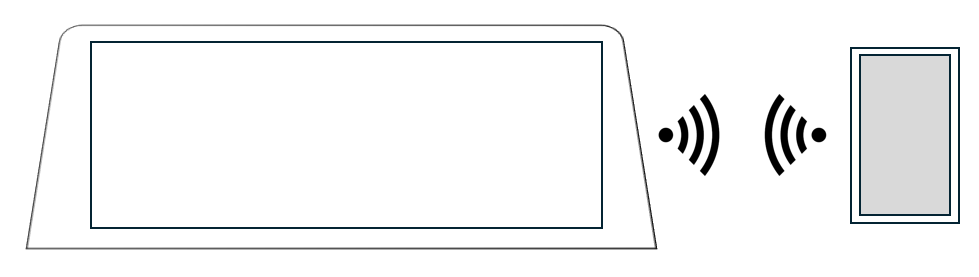
When turning on the unit, the unit sends the BT signal. To pair from the settings of this unit
1 Press HOME, then touch [Device list].
2 Touch [Device Connection].
3 Touch [+Add New Device].
4 Operate the BT device according to its message on the [Add New Device] screen.
The numeric code will pop up on the screen, user confirm the code is consistence in between BT device and unit. Allow the connection from BT device. The registered device name appears on the [Device Connection] screen. You can connect or disconnect the registered device on this screen.
To pair from the BT device When setting the BT setting of the BT device to [ON], select “MCE168” on the setting screen of your BT device and then proceed to the pairing steps. Follow the instructions on the screen of the unit.
Android Auto is a trademark of Google LLC.
Our Partners